LOGIN PAGE – where you need to click in “Login with Facebook” or enter your email and password
THE MAIN MENU – where you can view the features and functions of the app
ACTIVE CARDS – This shows you all your digital loyalty cards with Perxtamps
SPECIALS OF THE MONTH – A special feature where select merchants offer a special promo of the month for all Perxclub members. Internet connection is required to use this.
NEAR ME – This feature shows you Perxclub’s partner merchants outlets nearest you. The blue circle represents your current location while the red pins represent the merchants. You need internet connection to access this feature.
ALL MERCHANTS – Shows a list of all partner merchants. Each merchant also represents a digital loyalty card. A digital loyalty card becomes active when you’ve earned a Perxtamp. All active digital loyalty cards can be viewed on “Active Cards” menu.
A sample digital loyalty card.
The following screenshots will give you more ideas on how Perxclub works!
What are you waiting for? download Perxclub now!







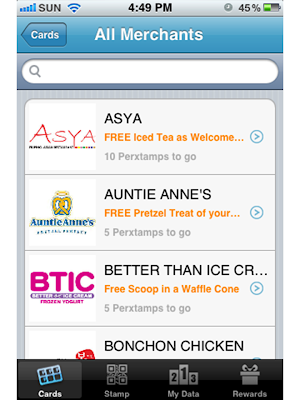












Hi! You can send this blog post as an entry to Perxclub Blog Contest. Send this post link with your name and contact info to gettoknowperxclub@gmail.com. Click here for more info: http://www.perxclub.com/bloggers-join-get-to-know-perxclub-blog-writing-contest/
ReplyDeleteFirstly i want to thank the author for this post. That's really very helpful for me. Keep up the good work...
ReplyDelete